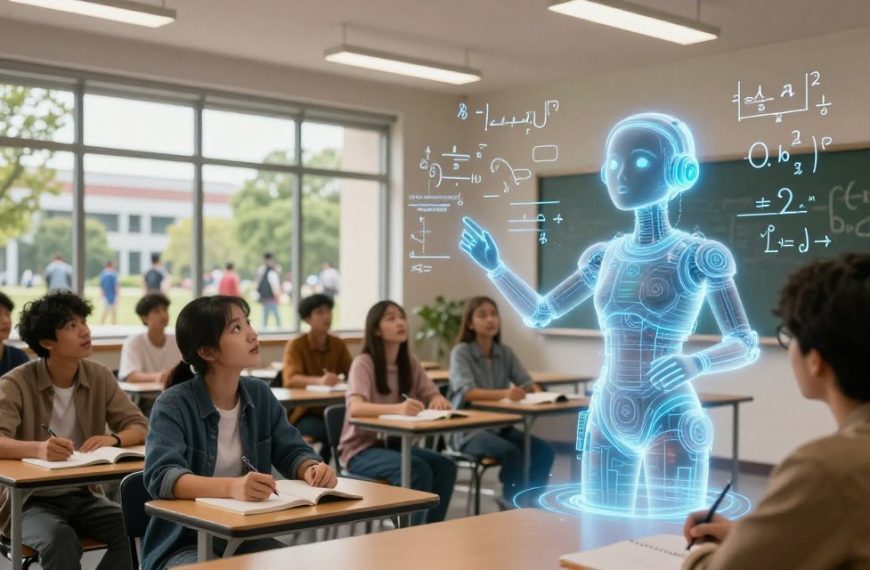Building an enterprise-grade assistant requires careful planning and execution. This guide provides a detailed roadmap for setting up and scaling AI-driven solutions effectively. By combining Kubernetes orchestration with Rasa Pro’s advanced features, you can create a robust system tailored to your needs.
The process begins with configuring the server and ensuring the right environment for deployment. From infrastructure setup to production scaling, each step is designed to streamline implementation. Security considerations and CI/CD integration are also covered to ensure maintainable and scalable solutions.
Whether you’re new to AI or an experienced developer, this guide offers actionable insights and practical examples. Follow along to transform your chatbot into a powerful enterprise tool.
Introduction to Rasa Chatbot Deployment
Phased implementation ensures reliability in AI solutions. This approach allows teams to balance rapid iteration with production stability. It also helps identify potential issues early, reducing risks during scaling.
Conversational AI projects require a structured strategy. By focusing on key performance indicators (KPIs), teams can measure success effectively. Metrics like user satisfaction, response accuracy, and engagement rates are critical.
Rasa’s modular architecture simplifies the process. Its components, including the model and training data, are designed for flexibility. This ensures seamless integration with existing systems.
Security is a top priority for enterprise deployments. Compliance with regulations like GDPR and HIPAA is essential. Implementing robust encryption and access controls safeguards sensitive data.
Cost optimization is another crucial factor. Cloud-native solutions offer scalability without excessive expenses. Efficient resource allocation ensures long-term sustainability.
| Key Performance Indicator | Description |
|---|---|
| User Satisfaction | Measures how well the assistant meets user needs. |
| Response Accuracy | Evaluates the correctness of the bot‘s replies. |
| Engagement Rate | Tracks user interaction with the model. |
By following these guidelines, teams can achieve a successful deployment. A well-planned strategy ensures the assistant delivers value while meeting enterprise standards.
Understanding the Basics of Rasa Chatbot
Rasa’s architecture provides a flexible foundation for building intelligent assistants. Its modular design separates natural language understanding (NLU) from dialogue management. This approach ensures scalability and adaptability for diverse use cases.
The rasa core handles conversation flow, while the NLU component interprets user input. Together, they create a seamless interaction experience. This dual structure allows developers to focus on specific areas without compromising overall performance.
Rasa offers both open source and Pro versions. The open source edition is ideal for small projects, while Pro provides advanced features like analytics and enterprise support. Choosing the right version depends on your project’s scale and requirements.
Essential components include the NLU pipeline, dialogue policies, and trackers. The NLU pipeline processes user messages, while dialogue policies determine the next steps. Trackers maintain conversation context, ensuring coherent interactions.
Security is critical for action server communications. Implementing encryption and authentication safeguards sensitive data. This ensures compliance with industry standards and protects user privacy.
Resource requirements vary based on conversation volumes. High-traffic systems may need additional compute power and storage. Efficient resource allocation ensures optimal performance without unnecessary costs.
Integration with enterprise authentication systems enhances security and usability. Single sign-on (SSO) and role-based access control (RBAC) streamline user management. These features are essential for large-scale deployments.
Monitoring and logging are vital for maintaining system health. Real-time analytics provide insights into performance and user behavior. Logs help identify and resolve issues quickly, ensuring uninterrupted service.
Preparing Your Environment for Deployment
A well-prepared environment is crucial for successful AI implementations. Before diving into the setup, ensure your infrastructure meets the necessary requirements. This includes configuring the server, installing essential tools, and securing storage for model persistence.
Setting Up Kubernetes or OpenShift
Kubernetes v1.19+ or OpenShift 4.6+ are required for this setup. Managed services like EKS, AKS, and GKE offer scalable solutions. Compare their features to choose the best fit for your needs.
Network topology planning ensures seamless communication between microservices. Disaster recovery strategies should also be in place to protect stateful components.
Installing Required Tools
Install the Helm CLI v3.5+ with OCI registry support. Use the command line to configure kubectl for multi-cluster management. These tools simplify deployment and management tasks.
Performance benchmarking helps identify the optimal cluster configuration. This ensures efficient resource allocation and cost-effectiveness.
Configuring Rasa Pro License and Storage
Secure storage solutions are essential for Rasa Pro license keys. Integrate cloud storage like S3, Azure Blob, or GCS for model persistence. This ensures data availability and reliability.
Make sure to review the details of your license file and store it securely. Proper configuration ensures compliance and smooth operations.
How to Deploy Rasa Chatbot on Kubernetes
Kubernetes offers a robust platform for scaling AI-driven applications. To streamline the process, leveraging the official Helm chart is essential. This tool simplifies deployment and management, ensuring a smooth setup.
Downloading and Configuring the Helm Chart
Begin by downloading the Helm chart from the official Helm chart for Rasa Pro. Use the command line to install it in your Kubernetes cluster. Customize the file to match your specific requirements.
Advanced configurations, such as GPU acceleration for TensorFlow components, can be added. This ensures optimal performance for high-traffic systems.
Creating and Applying Kubernetes Secrets
Securing sensitive data is critical. Use Kubernetes secrets to manage credentials like the Rasa Pro license and authentication tokens. Integrate with tools like Vault for enhanced security.
Role-based access control (RBAC) ensures only authorized users can access these secrets. This step is vital for compliance with industry standards.
Deploying Rasa Pro with Helm
Once the Helm chart and secrets are configured, deploy Rasa Pro using the Helm command. This process mounts the trained model via CSI drivers for cloud storage, ensuring data availability.
Canary deployment strategies allow zero-downtime updates, while autoscaling configurations adjust resources based on conversation metrics. These steps ensure a scalable and efficient deployment.
“Proper configuration of Helm values ensures a seamless deployment process.”
By following these guidelines, you can achieve a robust and scalable AI solution on Kubernetes. This approach balances performance, security, and cost-effectiveness.
Integrating Custom Actions with Rasa Chatbot
Custom actions extend the functionality of your assistant by enabling dynamic responses. These actions allow the system to interact with external APIs, databases, or other services. This flexibility ensures your assistant can handle complex workflows and deliver personalized experiences.
Building and Deploying a Custom Action Server
Start by setting up a Python 3.8+ runtime environment. Use the rasa/rasa-sdk:latest base image to simplify the process. This image includes all necessary dependencies for building your action server.
Implement secure coding practices to protect sensitive data. Use encryption for database connections and validate all inputs to prevent vulnerabilities. Performance optimization is crucial for high-traffic systems. Consider using connection pooling and asynchronous operations to reduce latency.
For external API calls, implement circuit breaker patterns. This ensures your system remains resilient during outages. Distributed tracing with tools like Jaeger helps monitor and debug interactions across services.
Configuring Action Server in Helm Values
Once your code is ready, configure the action server in Helm values. Define the endpoint type, choosing between gRPC and REST based on performance needs. gRPC offers lower latency, while REST is more widely supported.
Automated testing strategies ensure your custom actions work as expected. Use unit tests and integration tests to validate functionality. Version compatibility management prevents issues during updates. Blue/green deployment strategies minimize downtime and reduce risks.
“A well-configured action server ensures seamless integration and optimal performance.”
By following these steps, you can create a robust and scalable custom action system. This approach ensures your assistant delivers dynamic and reliable responses, enhancing user satisfaction.
Scaling and Managing Your Rasa Deployment
Efficient scaling and management are critical for maintaining a high-performing AI system. As your assistant grows, ensuring it can handle increased traffic while remaining reliable is essential. Kubernetes provides the tools to scale your deployment seamlessly, whether you’re expanding or reducing resources.
Scaling Up or Down with Kubernetes
Horizontal Pod Autoscaler (HPA) configurations allow your system to adjust based on demand. This ensures optimal resource usage without over-provisioning. For example, during peak hours, additional containers can be spun up to handle the load.
Cost-performance optimization is a key consideration. By setting thresholds for CPU and memory usage, you can balance performance with expenses. This approach ensures your server remains efficient even during traffic spikes.
Managing Rolling Updates and Networking
Advanced rolling update strategies minimize downtime during changes. Kubernetes supports canary deployments, allowing you to test new versions before full rollout. This reduces risks and ensures a smooth transition.
Network policies control ingress and egress traffic, enhancing security. Istio service mesh integration provides additional features like traffic routing and fault injection. These steps ensure your system remains resilient and secure.
“Effective scaling and management strategies are the backbone of a reliable AI system.”
Service level objectives (SLO) monitoring helps track performance metrics. Capacity planning for seasonal traffic patterns ensures your model can handle fluctuations. Multi-region architectures further enhance availability and reduce latency.
Chaos engineering practices test system resilience by simulating failures. This proactive approach identifies weaknesses before they impact users. Cost management strategies for cloud deployments ensure long-term sustainability without compromising performance.
Deploying Rasa Chatbot on External Channels
Expanding your assistant’s reach across multiple platforms enhances user engagement and accessibility. Integrating with popular channels like Slack, Microsoft Teams, and WhatsApp ensures your bot is available where your audience is most active. Each platform has unique requirements, from message formatting to compliance standards.
Security is a top priority when integrating webchat solutions. Implementing OAuth2 for enterprise channels ensures secure authentication. This protects sensitive conversations and maintains compliance with industry regulations.
Optimizing message throughput is essential for high-traffic environments. Channel-specific formatting ensures messages are delivered clearly and efficiently. For example, WhatsApp requires concise text, while Slack supports rich media.
Multi-language support strategies broaden your assistant’s reach. Tailoring responses based on training data ensures accurate and culturally relevant interactions. This approach enhances the user experience across diverse audiences.
User authentication flows streamline access while maintaining security. Conversation archiving solutions provide valuable insights for improving performance. Channel fallback mechanisms ensure uninterrupted service, even during outages.
“Effective integration with external channels maximizes your assistant’s impact and accessibility.”
By leveraging these strategies, you can ensure your assistant delivers consistent and reliable performance across all platforms. This approach enhances engagement and builds trust with your audience.
Automating Deployment with CI/CD Pipelines
Streamlining workflows with CI/CD pipelines enhances efficiency and reliability. These pipelines automate the build deploy process, reducing manual effort and minimizing errors. By integrating tools like GitHub Actions and Argo CD, teams can achieve seamless automation.
GitHub Actions workflows provide a flexible way to automate tasks. For example, you can configure workflows to trigger on code commits or pull requests. This ensures that every change is tested and validated before merging into the main repository.
Argo CD configurations for GitOps enable declarative deployments. This approach ensures that the desired state of your model is always maintained. It also simplifies rollback strategies, allowing quick recovery from issues.
Infrastructure as Code (IaC) implementations standardize environment setups. Automated security scanning pipelines ensure compliance with industry standards. Performance regression testing identifies potential bottlenecks before they impact users.
Canary analysis automation allows gradual rollouts of new code. This reduces risks by testing changes on a small subset of users first. Artifact provenance verification ensures the integrity of your deployments.
“CI/CD pipelines are the backbone of modern software delivery, ensuring speed and reliability.”
By following these steps, teams can achieve efficient and scalable automation. This approach not only accelerates delivery but also ensures high-quality results.
Best Practices for Rasa Chatbot Deployment
Adopting best practices ensures a smooth and efficient AI deployment process. These strategies help maintain reliability, security, and scalability throughout your project lifecycle. By focusing on key areas, you can optimize performance and reduce risks.
Immutable infrastructure patterns minimize unexpected changes. This approach ensures consistency across your environment, reducing the likelihood of errors. It also simplifies rollback processes if issues arise.
Zero-trust security architectures protect sensitive training data and user interactions. Implementing strict access controls and encryption safeguards your system from potential threats. This is critical for maintaining compliance with industry standards.
Performance baselining methodology helps identify optimal configurations. By analyzing metrics, you can make sure your system meets expected standards. This ensures efficient resource allocation and cost-effectiveness.
Cost allocation tagging strategies provide transparency in spending. Tracking expenses by version or component helps identify areas for optimization. This approach ensures long-term sustainability without compromising quality.
Incident response playbooks prepare your team for unexpected issues. Detailed details on handling outages or security breaches ensure quick resolution. This minimizes downtime and maintains user trust.
Capacity forecasting models predict future resource needs. By analyzing trends, you can scale your system proactively. This ensures your assistant remains responsive during peak usage periods.
Compliance documentation frameworks streamline audits and reviews. Keeping accurate records ensures adherence to regulations. This reduces legal risks and builds credibility with users.
“A well-planned strategy ensures your assistant delivers value while meeting enterprise standards.”
By following these best practices, you can create a robust and scalable AI solution. This approach balances performance, security, and cost-effectiveness, ensuring long-term success.
Conclusion
The future of conversational AI is evolving rapidly, offering new opportunities for innovation. Emerging trends like Kubernetes operators and serverless architectures are transforming how businesses scale their assistant systems. These advancements ensure flexibility and efficiency in deployment.
Multi-cloud strategies and edge computing are becoming essential for global enterprises. They enable seamless integration and reduce latency, enhancing user experiences. Sustainable practices, such as optimizing resource usage, are also gaining traction, ensuring long-term viability.
Continuous improvement methodologies are critical for maintaining high-performing AI systems. Regularly updating your model and refining workflows ensures your server remains efficient and secure. By following these steps, you can stay ahead in the competitive landscape of AI-driven solutions.
This guide provides a foundation for building and scaling intelligent systems. As technology advances, adopting these strategies will ensure your assistant delivers consistent value and remains adaptable to future trends.
FAQ
What tools are needed to prepare the environment for deployment?
Ensure you have kubectl and Helm CLI installed. These tools are essential for managing Kubernetes clusters and deploying applications using Helm charts.
How do I configure a Rasa Pro license for deployment?
Add your Rasa Pro license key as a Kubernetes secret. This step ensures your deployment is authenticated and compliant with Rasa’s licensing requirements.
What is the process for deploying Rasa Pro with Helm?
Download the Helm chart, configure the values file, and run the Helm install command. This automates the deployment of Rasa Pro on your Kubernetes cluster.
How can I integrate custom actions into my Rasa assistant?
Build a custom action server, containerize it, and configure the Helm values file to point to the action server’s endpoint.
What is the best way to scale a Rasa deployment on Kubernetes?
Use Kubernetes’ scaling features to adjust the number of replicas for your Rasa components. This ensures your assistant can handle varying traffic loads.
How do I automate Rasa deployment using CI/CD pipelines?
Set up a CI/CD pipeline using tools like GitHub Actions or Jenkins. Automate steps like building containers, pushing to a registry, and deploying with Helm.
What are the best practices for managing rolling updates in Rasa?
Use Kubernetes’ rolling update strategy to minimize downtime. Test changes in a staging environment before applying them to production.
Can I deploy a Rasa assistant on external channels like Slack or Facebook?
Yes, configure the necessary credentials and endpoints in the Helm values file to connect your Rasa assistant to external messaging platforms.
How do I ensure my trained model is deployed correctly?
Verify the model path in the Helm values file and ensure the container has access to the trained model file during deployment.
What storage options are recommended for Rasa deployments?
Use persistent storage solutions like AWS S3 or Google Cloud Storage to store training data, models, and conversation logs securely.