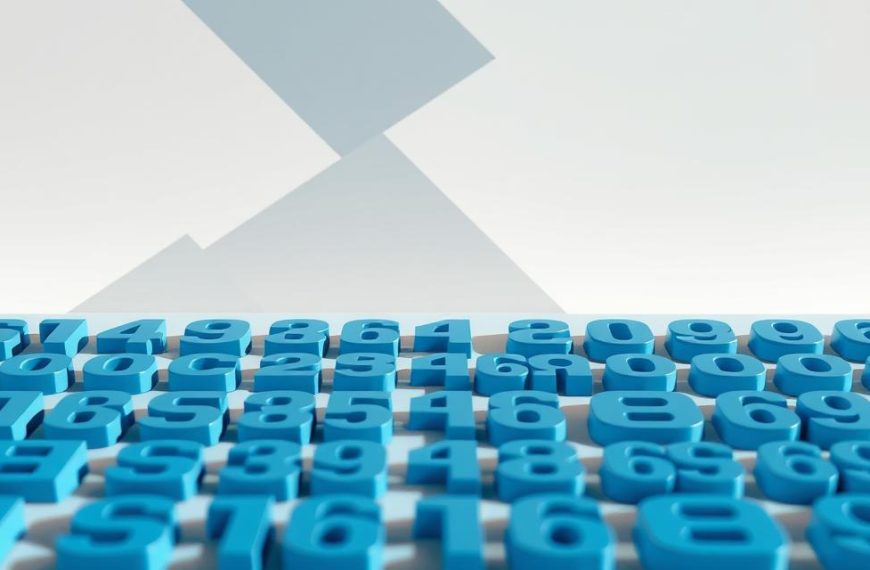Developing machine learning models is tough for data scientists and engineers. Setting up the right environments takes a lot of time and effort.
AWS has a great solution with its docker containers. These images are pre-configured for aws deep learning frameworks like TensorFlow and PyTorch.
This step-by-step guide shows you how to use these containers through amazon ecr. You’ll learn to deploy them easily for your projects.
By following this guide, you get secure, updated environments. This speeds up your development work. Let’s start getting started with these tools.
Understanding AWS Deep Learning Containers
AWS Deep Learning Containers are a big step forward for machine learning experts. They offer ready-to-use environments that cut down on the setup hassle. This is a big change from the usual deep learning framework setup.
These containers are known for their efficiency and ease of use. AWS keeps them updated, so you always get the latest versions of popular frameworks.
Key Features and Advantages
AWS Deep Learning Containers have pre-installed frameworks like TensorFlow, PyTorch, and MXNet. This means you don’t have to install them yourself, saving you a lot of time.
They are designed to work well with different computing setups. They offer top-notch hardware acceleration across various environments. This includes CPU, GPU-accelerated Amazon EC2 instances, and even AWS’s custom silicon like Graviton and Trainium processors.
Another big plus is the aws integration with other Amazon services. They work smoothly with Amazon SageMaker, ECS, EKS, and EC2. This makes your machine learning projects more cohesive.
These containers are also optimised for performance by AWS engineers. This means your models run efficiently without needing extra tuning from your team.
Security is a key focus with these containers. They have built-in security features and regular updates. This lets your team focus on developing models, not worrying about infrastructure.
If you’re looking at other options, our guide on AWS Deep Learning AMIs might help. It compares different AWS machine learning solutions.
| Feature | Benefit | Use Case |
|---|---|---|
| Pre-installed Frameworks | Reduces setup time from hours to minutes | Rapid prototyping and experimentation |
| Hardware Optimisation | Maximises computational efficiency | Training large models cost-effectively |
| AWS Service Integration | Simplifies deployment across AWS ecosystem | Production-ready model deployment |
| Regular Security Updates | Maintains compliance and reduces risks | Enterprise-grade applications |
These containers ensure consistent results across different environments. This makes it easier for teams to work together, knowing they’re using the same setup.
By taking care of the infrastructure, AWS Deep Learning Containers let data scientists focus on creating innovative models. They don’t have to worry about managing software dependencies.
Prerequisites for Using AWS Deep Learning Containers
Before diving into AWS Deep Learning Containers, you need to set up a few things first. Getting everything ready ensures a smooth start and avoids any issues.
Setting Up Your AWS Environment
First off, you must have a well-configured AWS environment. You’ll need an active aws account and a way to pay for it. Without these, you can’t use any AWS services.
Identity and Access Management (im permissions) are key to security. Make sure to set these up right to give the right access while keeping things secure. This lets your containers work well with other AWS services.
Having access to Amazon Elastic Container Registry (ecr access) is vital for deep learning containers. This special place holds the images you’ll use. So, you need the right permissions here.
“Proper environment configuration is not just about functionality—it’s about creating a secure, scalable foundation for your machine learning workloads.”
The AWS Command Line Interface (cli configuration) is your main tool for managing containers. Setting it up on your machine lets you use commands easily during deployment.
Here are the key prerequisites to keep in mind:
| Requirement | Purpose | Access Level Needed |
|---|---|---|
| AWS Account | Foundation for all services | Administrator |
| IAM Permissions | Security and access control | ECR Full Access |
| CLI Configuration | Command execution | Programmatic access |
Getting these prerequisites sorted out before you start saves a lot of time. Each part works together to make a solid environment for deep learning tasks.
How to Get AWS Deep Learning Containers
Now that your environment is ready, let’s get into the steps to get your deep learning container. This guide will show you how to access and download containers from Amazon’s Elastic Container Registry.
Amazon ECR is your main place for managing containers. It’s a fully-managed Docker registry that makes storing, managing, and deploying containers easy. You’ll find repositories for TensorFlow, PyTorch, and MXNet containers, all ready for AWS environments.
Step 1: Accessing Amazon ECR Repository
Start by going to the Amazon ECR service through your AWS Management Console. The console has an easy-to-use interface for looking at available container images. You can filter by framework type, version, or optimisation level.
Find the deep learning framework you need. Each repository has many tagged versions. This lets you pick the exact environment for your project. The structure makes finding compatible containers easy.
Tip: Using AWS Management Console for Navigation
Use the search function in the ECR dashboard to find your framework quickly. The console’s visual interface makes exploring repositories easy, whether you’re comparing versions or configurations.
Save often-used repositories for quicker access later. The console keeps your browsing history, making repeat visits easier. These small changes can make a big difference in your workflow.
Step 2: Pulling the Container Image
After finding your container, you need to authenticate your Docker client with Amazon ECR. This security step makes sure only authorised users can access images. It generates temporary credentials for safe image retrieval.
Use the docker login command with the AWS-provided authentication token. This command sets up a secure connection between your local environment and the ECR repository. Always use the region-specific registry URL for proper authentication.
Once authenticated, you can pull your chosen container image. The pull command gets the complete container package to your local system or EC2 instance. This might take a few minutes, depending on the image size and network conditions.
Example Command for TensorFlow Container
Here’s an example for getting a TensorFlow container. First, authenticate with your AWS account credentials and region information:
aws ecr get-login-password --region us-east-1 | docker login --username AWS --password-stdin 123456789012.dkr.ecr.us-east-1.amazonaws.com
Then, pull your specific tensorflow container using its full URI:
docker pull 123456789012.dkr.ecr.us-east-1.amazonaws.com/tensorflow-training:2.9.0-cpu-py39-ubuntu20.04
Check if the download was successful by looking at your local Docker images list. The pulled tensorflow container should show up with its full repository path and tag. This confirms you’re ready to deploy your deep learning environment.
Running and Using AWS Deep Learning Containers
Now that you have an AWS Deep Learning Container, it’s time to use it in the AWS world. This part talks about two main ways to do this. These methods suit different needs and how you like to work.
Choosing between these methods is about what you need. You might want more control, to scale easily, or to manage less. Both ways use AWS Deep Learning Containers well and offer unique benefits.
Deploying on Amazon EC2
Amazon EC2 is great for running containers because you control everything. It’s perfect if you need special settings or hardware.
To deploy on EC2, start by picking an instance that fits your needs. For big model training jobs, choose instances with GPUs or AWS silicon for the best speed.
The steps to deploy are:
- Set up security groups for the right traffic
- Use the right storage for keeping data
- Start the container with your settings
AWS has detailed tutorials to help you. These guides make sure you deploy and run your deep learning tasks well.
Integrating with Amazon SageMaker
Amazon SageMaker integration makes deploying containers easy. It takes care of the infrastructure, so you can focus on your machine learning goals.
SageMaker makes training and deploying easier. It scales resources for you, so you use them efficiently.
The main benefits are:
- It sets up and manages the infrastructure for you
- It has built-in monitoring and logging
- It scales for you, so you don’t have to
- It has a model registry and version control
For inference, SageMaker has ready-to-use endpoints. They handle traffic and scaling for you. This makes things easier and keeps your models running smoothly.
Both ways use AWS Deep Learning Containers well. The choice depends on what you need in terms of control, scalability, and management.
Best Practises for Optimising Performance
Deploying AWS Deep Learning Containers is more than just setting it up. It needs ongoing focus on performance and security. By managing resources well and hardening security, your deep learning workloads stay efficient and safe.
Resource Management and Scaling
Start with resource allocation by choosing the right EC2 instance size. Pick one that fits your workload’s needs without wasting resources. Keep an eye on performance to spot any issues.
Use auto-scaling to handle changing demands. Scale up during busy times and scale down when it’s quiet. This saves money and keeps performance high during important tasks.
Use monitoring through Amazon CloudWatch to track your containers. Create dashboards for GPU use, memory, and training progress. Set up alerts for any unusual activity that might mean trouble.
“The cloud’s greatest strength is its elasticity—organisations that master scaling reap both performance and financial benefits.”
Focus on these key metrics for better performance:
- GPU utilisation rates above 70% show good resource use
- Memory patterns that suggest you might need a different instance type
- Training job times to spot any slowdowns
- Cost-to-performance ratios for different instances
Security Considerations
Security starts with the right IAM roles. Use the least privilege principle to limit container access. Regularly check IAM policies to make sure they’re up to date.
Keep your containers secure with AWS’s security patches. AWS updates Deep Learning Containers to fix vulnerabilities. Update your containers regularly, balancing security with testing needs.
Protect your data with encryption at rest and in transit. Use AWS Key Management Service (KMS) for encryption. Also, make sure all data transfers use TLS encryption. Check access logs often to catch any unwanted access.
Follow these security best practices:
- Regular security checks of container setups
- Network isolation with VPCs and security groups
- Credential rotation for better access security
- Backup and disaster recovery plans for important models and data
By managing resources well and focusing on security, you create a safe and efficient environment for deep learning workloads.
Conclusion
This guide gives a detailed overview of working with AWS Deep Learning Containers. These containers make machine learning easier by removing setup hurdles and speeding up work. They are pre-configured to help you get started quickly.
To use them, you need to know about container features and prepare your AWS environment. You also have to access Amazon ECR repositories and deploy on services like Amazon EC2 or Amazon SageMaker. Each step helps you set up deep learning efficiently.
Using AWS Deep Learning Containers brings many benefits. You get better performance, enhanced security, and easy integration with AWS services. For your next steps, try different container versions and look into advanced settings.
This guide shows how easy it is to start using these tools. Begin your deep learning projects with confidence using AWS Deep Learning Containers today.